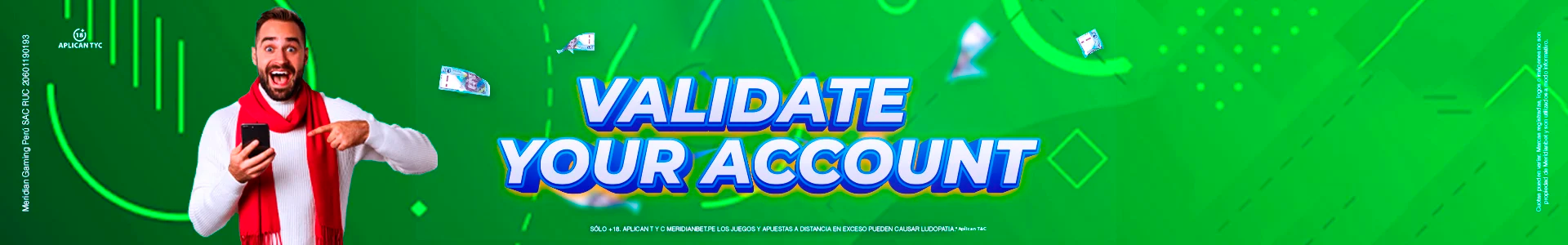HOW TO VALIDATE YOUR ACCOUNT:
- To validate your account and use the registration benefits you must have validated your data by following these steps:
a) Validate your account: You will have to log in to your account and go to the summary to click on MY ACCOUNT,
b) Then you will look for the option PERSONAL DOCUMENTS.
c) In document name you will put (DNI, CE, PASSPORT) as it corresponds and in document description you will put (Identity card, foreigner's card, passport) as it corresponds.
d) You will be able to upload or drag the photo of your document to the box, it is worth clarifying that you must first upload the front photo of the document and click on UPLOAD, then repeat step 3 and upload the back of your document.
e) At the end you will have your document uploaded and you are done. - The customer will receive the bonuses and benefits as long as he/she has a verified account.
- Meridianbet reserves the right to withdraw the availability or cancel any and/or all offers whenever it wishes to inform its customers by email. Provided that offers that have already been awarded cannot be withdrawn or cancelled unless the customer violates Meridianbet's terms and conditions.
- Meridianbet reserves the right to modify offers and inform its customers by email of relevant changes. It also reserves the right to claim or reject the offer if the customer violates Meridianbet's terms and conditions. In case of a complaint, the recipient will send a reasoned reply to the customer.
- Customer who has more than one account loses the possibility to participate in this or any other promotion, and all his accounts will be blocked, without option to claim.
- General terms and conditions apply.